Editor's review
This is a software tool that helps convert images in BMP format into PDF documents.
Multiple BMP to PDF software is a program that converts your images, scan, screenshots, pictures, photos, drawings, faxes, snaps, stills, photographs and graphics into PDF documents. Like most such conversion programs this too is a batch converter. Once a batch of images is set up for conversion, the process is one click from there on. You may set PDF page size, PDF page margin and BMP image size. Software does not need Adobe Acrobat Reader during conversion. Tool has the ability to combine, join, add, merge, concatenate, insert and turn multiple BMP images into one PDF file. it can, of course, create individual PDF files for each image as well. The program will run on most current Windows versions including the Windows 7 in both 32 bit and 64 bit versions.
The interface is really very simple and should not take any time at all for a complete beginner to get started. The list making is obvious, you have controls to add, delete files and folders and if you mess badly then you can delete all and start over. Various stats are displayed including the file path for you to make sure that you have picked the right files. Once your list is ready, you have a set of parameters in different categories that can be adjusted to get what you want. These are categorized into page size, image position, image size, security settings and property info etc. property info is about the ownership such as who is the author, subject, keywords etc. A simple and quite effective converter that can be used to convert large loads of images into PDF files. If you have a need, give this one a try!


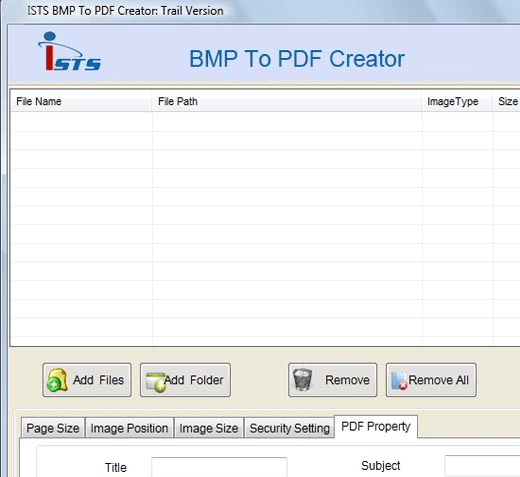
User comments